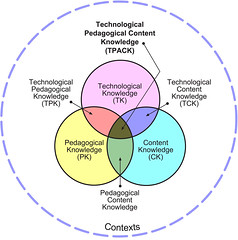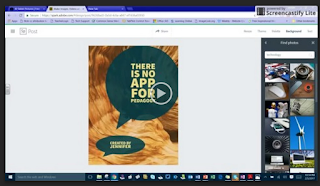|
| Created by J. Stewart-Mitchell via AdobeSpark and GIFCreator |
One of the key tenets
of teaching is the ability to connect with students. It's not what you
know, or what you teach - it's how much our students feel you care about them. (Well then again, what you know and teach might be a bit important - not to negate everything I just said...)
I've been thinking about this quite a bit lately, so this week my blog post focus is about finding answers to these questions:
- How do we show students that we care about them in an online learning environment?;
- How can we cultivate these connections so that our students in turn are more committed to the learning community, and the learning of others?; and finally,
- How do I create a blended learning course, that other teachers can use in manner that encourages meaningful and authentic learning for students?
Exploring How to Connect with Students Online
Apparently building a connected, community of learners is
something that is often considered by online educators. In a guest post on the
BlackBoard Blog, "3 Tips to Connect with Your Online Students" by Josh Murdock, he states, "One of
the hardest adjustments for students transitioning from a traditional classroom
to an online environment is feeling connected to their teacher."
In the post,
Murdock shares his tips for connecting and developing a relationship with students in online learning. This is something that I have been considering quite a bit lately as I develop my own course.
Murdock states that, "Many
times in online courses students are a username while instructors become
virtual computers responding back to questions and grading projects." Keep in mind, this is probably just a stereotype of online teachers. Most of the Learning Online educators that I know, would not succumb to becoming insensitive virtual robots. In any case, to avoid becoming a cyborg instructor, we need to consider the following:
Tip #1: Create a
community from the start. Murdock says this means developing a sense of connection between yourself and
the students early on in the course through an introduction discussion. He also
says that it's important to ensure that our own comments to students are
personalized and not "cookie cutter" responses.
Now I can relate to this.
For many years I have been a huge advocate
of blogging for learning. Blogging about books, blogging for Learning Portfolios, blogging with other classrooms, blogging with experts... You name it, I want to blog about it with students. One thing I have learned, is the importance of modelling how to respond. If I make the effort to engage in meaningful dialogue or commenting beyond, "Great post... Keep up the excellent work!", then my students put in the effort too. Which of course makes sense, as this is what effective feedback is all about. Through experience, it became evident that the best way to encourage effective online conversations was to use this framework: Compliment, Comment, Connect and Question - which was eventually shortened to 3C's & Q. Now any classroom I work with follows this commenting framework, and honestly, it works!
of blogging for learning. Blogging about books, blogging for Learning Portfolios, blogging with other classrooms, blogging with experts... You name it, I want to blog about it with students. One thing I have learned, is the importance of modelling how to respond. If I make the effort to engage in meaningful dialogue or commenting beyond, "Great post... Keep up the excellent work!", then my students put in the effort too. Which of course makes sense, as this is what effective feedback is all about. Through experience, it became evident that the best way to encourage effective online conversations was to use this framework: Compliment, Comment, Connect and Question - which was eventually shortened to 3C's & Q. Now any classroom I work with follows this commenting framework, and honestly, it works!
If you are interested in exploring the 3C's & Q model, below is a video I am currently using with classrooms right now.
Hmmm, that makes sense. Pretty much at the beginning of any year or course, teachers have students share something about themselves in some kind of artifact. These projects may range from the simple, ie: The Hashtag "Who Am I" selfie photo, from the beginning of this course, to giant posters or in-depth digital stories. The key is that it's about sharing who we are and establishing commonalities. However I wonder, would most online instructors see this as important? Or is there this perpetual rush to move into the content?
The third tip is very interesting,
Tip #3: Increase student engagement with video announcements.
- Discuss the previous week with any type of encouragement or reminders needed.
- Discuss upcoming week assignments with particular details on assignments, best practices, and questions you typically get from students on the various assignments.
- Highlight something new and refer students to the Tips and Tricks section for a weekly extra on a tool or information.
 |
| Created by J. Stewart-Mitchell via AdobeSpark and GIFCreator |
What I love about
these tips is the fact that they are basically effective teaching practices that one would use in F2F pedagogy, but applied in the online world. It all makes sense, good teaching is good teaching... doesn't matter if the classroom is traditional or virtual. Even though video announcements would have evident benefits in online-learning, there could be a place for them in Blended as well. Students with learning or language needs would benefit from additional clarification, those who are absent (or were even present but not listening) would also find gains.
Although Murdock's tips seem like a good starting point, they are most beneficial for the instructor who will be creating and delivering their course. This might be a bit of a challenge for my design. I hope to create a blended learning course that other teachers will be able to use within the context of their classrooms. My hope is that through the framework and lessons that I create, other teachers will be able to not only personalize it to the needs of their students, but also to their own level of comfort with integrating technology. Indeed, there are a lot of factors to consider...
In a post by Natalie, "Blended Learning so Many Questions", she raises many concerns regarding creating a blended course that meets the needs of her students. What I truly appreciated about her reflection, was the fact that she acknowledges that the needs of her students must drive the prototype design. However, this is my greatest challenge, designing a course for multiple student needs with the hope that the teacher who uses it, will make the effort to adapt it to their classroom context. How can I scaffold the content to a degree that it would constitute as personalized? My greatest fear for the course is that teachers will opt to only have students engage online, and skip the face to face component. Balancing face to face and online is important in ensuring that needs of the student are met. However, what role does online personalized learning have in encouraging independence and autonomy over learning? Could a blended model help if a student needs that added personal touch, that personalized learning may not offer?
Sarah in her blog, "Blended Music LMS = Significant Difference", brings up this point. Based on her findings from Freebern Music, she noted that one of the most important aspects of blended learning is not only nurturing within students a desire for autonomy over one's learning, but also involving them in the process... This is the framework that will lead to lifelong learning. But how do we get there? One path to student driven lifelong learning is paved by the digital road, but where's the driver's manual? Who creates it? Perhaps it's a collaborative effort of the learning community.
At this point, I don't know if I actually answered any of my initial questions. Quite honestly, the more I read, the more questions I have. I'm starting to blame this ECI 834 community... You are making me think too much. When I started this course, I had a plan. I thought I knew exactly how I was going to implement my Faith-based Digital Citizenship project. Now I seem to have just lots of questions, and they are starting to pile up. Ugh... I don't like reflecting and blogging anymore.
Although Murdock's tips seem like a good starting point, they are most beneficial for the instructor who will be creating and delivering their course. This might be a bit of a challenge for my design. I hope to create a blended learning course that other teachers will be able to use within the context of their classrooms. My hope is that through the framework and lessons that I create, other teachers will be able to not only personalize it to the needs of their students, but also to their own level of comfort with integrating technology. Indeed, there are a lot of factors to consider...
Blended Learning and Personalized Learning Models
 |
| Created by J. Stewart-Mitchell via AdobeSpark and GIFCreator |
Sarah in her blog, "Blended Music LMS = Significant Difference", brings up this point. Based on her findings from Freebern Music, she noted that one of the most important aspects of blended learning is not only nurturing within students a desire for autonomy over one's learning, but also involving them in the process... This is the framework that will lead to lifelong learning. But how do we get there? One path to student driven lifelong learning is paved by the digital road, but where's the driver's manual? Who creates it? Perhaps it's a collaborative effort of the learning community.
At this point, I don't know if I actually answered any of my initial questions. Quite honestly, the more I read, the more questions I have. I'm starting to blame this ECI 834 community... You are making me think too much. When I started this course, I had a plan. I thought I knew exactly how I was going to implement my Faith-based Digital Citizenship project. Now I seem to have just lots of questions, and they are starting to pile up. Ugh... I don't like reflecting and blogging anymore.