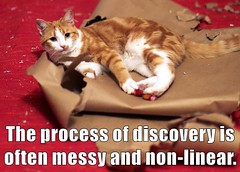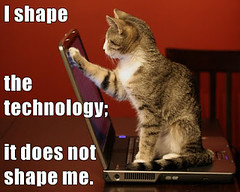Looking Back on the Journey...
I imagine many would echo my thoughts, that it's hard to believe that this class is done! Whew! About 3 weeks ago while I was in the middle of creating the Course Prototype, making the videos for the modules and experimenting with embedding features into Moodle, I felt like I would never finish. But here we are! Initially when I
started the course, I thought I knew exactly what I was going to do. My vision was to continue developing the vision for the Faith Based Digital Citizenship. I had some experience building resources in Moodle, but I was still pretty overwhelmed every time I worked in the platform. And quite frankly, I was quite reliant on others like my colleague,
Kyle Webb to help me.
Soon I started to realize that I had to do this myself, and that I needed to stop worrying about "messing things up", and instead tried to figure out things for myself (
although admittedly, it was nice to have Kyle around to call upon if I was really stumped).

This change of mindset really seemed to make a difference in my adoption of Moodle. (Which is kind of funny, as teachers we always preach the importance of
Growth Mindset for our students, so you would think that we would naturally demonstrate this! Hmmm...). When I changed my mindset from the whole notion that
Moodle was limited, and there was nothing I could do about it... to instead, that it
was up to me to make it better - things changed. I stopped feeling limited in this platform, and instead started seeing it as just a solid foundation that I could build upon with what
I wanted. This was definitely a turn around - a liberating moment in my design process. Soon I started looking for ways to bring in tools like
Mentimeter,
Flipgrid and
Office 365's Sway, which allowed for unleashing even more student voice. I didn't have to just stick to the Discussion Forum in Moodle which seemed
a bit awkward. So instead I looked for ways to connect conversations online and offline in platforms that would work better.
The Course Profile assignment was a great way to really solidify my intentions for rolling out this course to my school division. A few individuals who provided feedback commented that it was quite detailed (in a positive way!), but I'm okay with this. I started to see the Course Profile document as a way to provide information to teachers and administrators about every aspect of the course. From the vision and rationale to how we would accommodate EAL learners. Admittedly, it was long, but I started to see the document as information as to how teachers will want to approach the course. Initially when I had envisioned the faith-based digital citizenship course, I wasn't sure of the best way to explain the rationale and considerations for teachers implementing the course, but this
document could provide a good beginning. I might consider hyperlinking anchors within the document, so that teachers may skip down to areas they are interested in, thereby making it easier for teachers to explore the content they found most relevant.
Feedback from the ECI 834 Community on the Prototype and Profile
First off, I was really impressed by the feedback that I received. It's very rare as a teacher to receive detailed feedback on instruction, so the time and effort in providing such thorough comments was appreciated! The following were a few points that I noted and will be acting upon in improving my course.
 |
Priority #1
Change the Navigation menu
that is hard to hide... |
Course Shell
A few people commented that the Navigation menu on right was very confusing. Yes, I totally agree. I tried to hide what I could, but I don't have the administration rights to change this for Learning Online. I will have to talk to the RCSD Learning Online Coordinator about options to hide more. Overall, the comment that seemed to be echoed the most was the challenge of navigating Moodle, which was what also bothered me about this platform. Although at this point, I am limited with how much I can do to fix this. I will definitely pursue how to make things less overwhelming with the
Learning Online Coordinator. It is possible, that this can all be easily fixed, and I'm just not sure how to do it. In addition to this, it might be beneficial to have a video screen-cast for students that would provide a quick overview in how to navigate the space. I have an interactive e-book with that information with an audio file and images, but perhaps a screen-cast would be better. One person suggested a teacher reviewing how to navigate the course, prior to students getting started. This was a great suggestion, so I will be sure to include this in my information to teachers. Others noted that in spite of the navigation debacle on the side, there was a flow to the overall content of the course.
Course Modules
 |
Note the Essential Questions
and Faith Quotes |
Those giving feedback stated that they liked interactivity for grade 7/8 which made it really engaging (polls, blogging, vlogging via Flipgrid and interactive games), the e-books, the content videos, and the variety of formative and summative assessments. Others liked the essential questions (that connected to the
Digital Citizenship Continuum) at the beginning of each module, but did not like the Religious Memes or Digital Posters, and found them distracting. However, I really liked incorporating these biblical passages and quotes from Pope Francis (or other spiritual leaders) as they connected to each content theme from a faith-perspective. So going forward, to make the images less distracting, I might just make them
smaller, so they don't break up the content as much. I don't want to eliminate them all together, as I want to reinforce the faith connection to the course. Overall the feedback on the actual content was very positive.
I appreciate the critical eye that my evaluators took in examining the prototype. As I mentioned before, I will definitely act on the feedback!
Course Profile
 |
| J. Stewart-Mitchell |
I appreciated the feedback on my
course profile. Indeed it was long, but overall it was noted that the detail will be beneficial for teachers intending on integrating the course into their plans. One comment that one evaluator made was that they could see the potential for teachers to personalize the course to the needs of their classroom because of the blended approach. Hopefully this is the case. I don't want to go on and on about the feedback. It was just nice to see the comments about how the course would definitely engage students and be easy for teachers to implement (with a little Moodle training of course!).
Major Project Update Links
In order to see the journey from a blogging point of view, here are the links that show the process, as well as the general topics explored in each blog post.
Launching Another Course
- Setting up my learning goals
- Learning how to use Moodle and developing a faith-based Digital Citizenship Course
Time to Power Up for the Project
- Goal
- Course Details
- Audience/Learners
- Implementation goals and number of modules
- Why Moodle? Rationale for this platform in Regina Catholic
- Moodle Offerings
- Shortcomings with every LMS
- Who owns the students' content in an LMS
Building Relationships Through Online Connections
- Exploring how to connect with students in an LMS
- Tips in creating community
- How to help students develop identity online in an online learning environment
- Incorporating video to increase engagement and personalization of course
- Exploring different platforms for connecting communities
- Establishing norms in spaces that are constantly evolving
- Ensure all voices count
- Never assume what students know about navigating and engaging within online spaces
- Expectations and Guidelines for students in creating a community of learners in all spaces
To Be Open or Closed in Online Learning
- Reflecting on learning in the open
- What are the intentions behind using the platform?
- Student voice and the importance of not filtering their thoughts
- The importance of safeguards in ensuring all are comfortable with an online learning environment
- How to access and navigate the course prototype
- Course profile document
- Outcomes map for Course profile
Good Bye for Now or Until the Summary of Learning Post
 |
| See you on Twitter! |
Well that's it. Sort of... I still have yet to share the Summary of Learning. This might be my last online course for grad studies. Over the last three classes of the Couros-Hildebrandt variety, I have maintained this blog. Even when I felt pressured to move to Word Press and join the masses who were having fun with their
ping-backs and
Wordpress-frivolity, I'm glad I stayed on with antiquated, non-updated Blogger. It's been a good space for the final chapter in my slightly outdated book. When I started blogging as a
classroom teacher, back in 2007, I used Blogger (and alas, it hasn't changed much). So it seems right to make this the final chapter. Okay, this is really weird, I'm feeling sentimental over a platform. Anyways, even though we're at the conclusion of this class, and there will be no more blogging (sorry, but... whew!) I look forward to connecting with many of you on
Twitter!