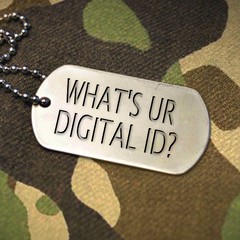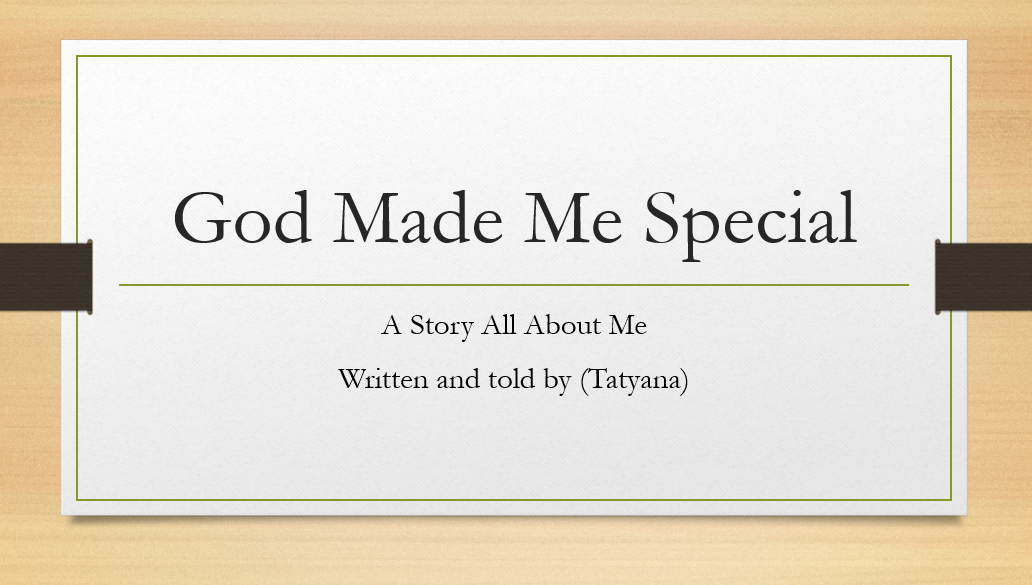Major Project Component - Blogging to Connect
So this week I had the opportunity to set up a few sessions with students for blogging in the classroom as part of our Genius Hour Project, and to also create some collaborative opportunities to blog. Although blogging is new for many teachers, I really appreciate that many teachers in my school division are extending their comfort zone and looking for new ways for students to connect and reflect. Here is my short blogging Powerpoint resource that I created for teachers to use with their students.
Considerations on Blogging
Recently I was reading a blog by Silvia Rosenthal Tolisano @langwitches on "Blogging as Pedagogy". In her blog post, she explores exactly how blogging supports learning in the areas of reading, writing, sharing and reflecting. To start her blog, she states,"Blogging should not be an add-on, not an isolated project, but should be seen as PEDAGOGY."
I love how Tolisano reinforces the point. Blogging is not an add-on. Teachers should not commit to doing a "blogging project" no more than they would commit to exploring a "writing project" in their classroom. Blogging encourages students to reflect deeply, write for an authentic audience, share other connections and ideas to websites via links, but most importantly, allow for opportunities for self reflection based on the interactions with others. Blogging is more than just a way to improve writing, it's a vehicle for improving learning or exploring metacognition.
Another noteworthy blogger to check out is Pernille Ripp @PernilleRipp. She is author of the blog, Blogging Through the Fourth Dimension explains the importance of unleashing student voice through blogging. In a post titled, "10 Quick Ways to Give Students Voice", she explores how using a variety of tools, particularly blogging allows one to give students voice.
Pernille also goes on to share a few ways on how blogging has benefitted her students, in her post, Why should you blog with your students, states her Top 10 Reasons for Blogging. The points she made that resonated with me, as I came to many of the same conclusions while blogging with my class. I've summed up some of her points and added some of my own thoughts to the benefits of blogging.
*Authentic audience - I fully agree, with some of my students I found that they were more aware and cogniscient of what they wrote when the audience expanded beyond the teacher.
*Opportunity to show growth in writing and learning - You can easily track the progress and it's basically date stamped! When it's digital tracking drafts is easier. Most teachers can identify with this I'm sure!
*Opens dialogue between students and teachers to explore and discuss ideas and how the learner can improve. Provided the teacher is keeping up with the blogging, it allows the student immediate feedback from the teacher.
*Establishes one's internet identity in a safe manner - I have found that parents who were hesitant about on-line activity appreciate the "safety-net" that Kidblog offered. I agree that it also gave students the chance to learn how to develop that identity, without the fear of trolls lurking in the shadows ready to prey on them.
*They teach each other - Once a teacher explores with students how to effectively write a post or a comment, then this happens more effectively. Over the past several years with blogging with my own students I found that it was essential to MODEL EFFECTIVE COMMENTING, because as a teacher if your comments are short and don't encourage interaction or participation, the kids will not post effective comments either. Part of the piece with effective commenting is to teach students a model, whatever it might be. Below, I included a copy of a visual that I created to teach kids how to effectively comment. Overall, I found that when I started to implicitly teach this model to the students, the overall interaction improved.

*Global collaboration - This is one area that I would like more experience. I have had students blog with experts in the field, which I have previously examined in a previous post, Blogging Project with a UN Peacekeeper, and I have had students engage in Interschool Blogging, through a project called the Digital Dystopian Bookclub. (More later on that project).
* Student voice - This would probably be the best part about blogging. Giving students the opportunity to develop their voice is empowering. It's a soap box to share your ideas with the world. Blogging is a forum that goes beyond just the teacher reading the ideas, or just a bulletin board in the classroom. It makes the term "authentic audience" truly mean something when you know that there are people who will read your ideas.

 by mdanys
by mdanysI think one of the key ways in getting started with blogging is to first explore the concept of collaboration. Blogging is more than just using the internet to do a "blogging project". The question is always what are you blogging about? What is the focus? It's one of the core skills that must be taught, it's a skill and a vehicle for communication. With blogging it's about expression and voice, but having a point for sharing.
An excellent example of this is in +LisaK 's blog post, "Today's Lesson About Blogging" she definitely reinforces this idea with her grade 2 classroom. When she introduced blogging, she ensured that the students understood that the point of blogging was to explore a key idea. Her key idea was connected to how to be a Digital Citizen and live the "Golden Rule" on-line. She further reinforces and emphasizes the point with the book, "Do Unto Otters". By exploring this idea, the students would be focusing on a concept and discussing an idea, not just blogging for the sake of blogging. In addition to clearly laying the foundation, and to get away from the intimidating "shininess" of technology and focus on the collaboration/communication concept, she had the students Paper Blog. Which is a fantastic idea that I really love. In my own grade 7/8 classroom, I have used the exact same idea, just to reinforce what a blog is all about. At any age it's important to reinforce that blogging is about communicating and sharing, and not focus in on the tool itself.
Blogging Projects That Connected Learners
One of the projects that I was involved in last year, was a Digital Book Club. In this unit we had the chance to form students into blogging book groups. This experience allowed kids to reflect on dystopian themed novels in small interschool book clubs. Quite honestly, it was probably one of the most engaging literature studies that I have ever explored with my students. To get an overview of what we did in the Interschool Digital Dystopian Book Club, check out the Animoto video below.If teachers are interested in collaborative blogging on a global scale, there are Global Blogging Challenges through Sue Waters and Edublogs. There are also Quadblogging opportunities that are worth checking out. I have connected with other classrooms to Quadblog through the Quadblogging website set up by Deputy Mitchell and through Twitter by using #quadblogging. Last year as Teacher Librarian I set up a quad blogging opportunity for a grade 3 classroom where we explored culture, but unfortunately we ran out of time, as it was at the end of the year. So the quad dissolved to just a pair. In hindsight, it was perhaps a better starting point for interschool blogging for younger students anyways.
Great Tools for Blogging
To finish my post, I wanted to share a few other tools/resources for blogging that I have used in the past to blog with my own students.Assessment the Web 2.0 Way
McTeach's Paper Blog Lesson
Get Your Students Blogging
Getting Started with Blogging - Posts on how to get started, how to get comments, and videos from students.
Internet Safety Forms and Tools - I have adapted one of Pernille's forms (with her permission). It's a great starting point.
There are of course @SueWaters resources made available via The Edublogger which are fantastic and really could be considered a "One-Stop Shop" for blogging.
What I love is finding all the blogging gems out there that all reinforce the point that blogging is not just a "cool, shiny tool" to engage kids, it is a vehicle for transforming learning.