I've been curating tools and resources for my Major Integrated Project and finally I was ready to start designing my website. I decided to go with Weebly for my project rather than a blog just because I thought it would be nice to try a different platform for publishing. It only seemed to make sense being that one of the overarching goals of this class was to encourage us to extend and push ourselves with our own learning in the digital realm. So in addition to the daily mental push I exercise with my current position, I thought I should also do that in my project.
The first consideration I had to make was deciding what picture to use for my home page in my website. Weebly offers a great selection of "stock" photos. None of them seemed like those you sometimes expect with free. After perusing the images for 20 minutes (there aren't that many... I just had a difficult time selecting) I decided to go with a "train tracks - landscape" view rather than the standard computer /digital devices image. So why not the digital theme? It was because I wanted to make the focus of this page to be about learning with technology as the digital vehicle... not learning about digital devices or tools. I also like the train track imagery as it also connected to the whole concept of what direction or path with digital learning take you. I also kind of liked how the landscape seemed to be one you could associate with Saskatchewan... well the north anyways.... Like I said, it was a hard decision... There was a lot of thought that went into my overall theme website images.
This week I plan on adding my powerpoint that I created that highlights Genius Hour resources as well as classroom blogging resources. My blogging resources presentation was actually made with Mimio Notebook software, but I may have to just convert it to Powerpoint for the purpose of sharing on Weebly. However, I may actually try to upload my Mimio presentation to the Office 365 and create a link to share it. It all depends if users can actually open the link...
One final comment... my website name was taken. Imagine that!?!? I wasn't original. Argghhh! So rather than going with Teaching with Technology... I changed it to the "Teaching With Technology Hub" - As I want it to become a space for teachers to collaborate. I'm still considering for the interactive element of the website, whether or not I should go with a link to a Google Community, a Wiki, blog, or just sharing on a Office 365 doc (like the Google doc concept). My school division recently went with Microsoft Office 365, so I'm not sure if I should go the Google route. Hmmmm... Any suggestions on the best forum for collaboration?


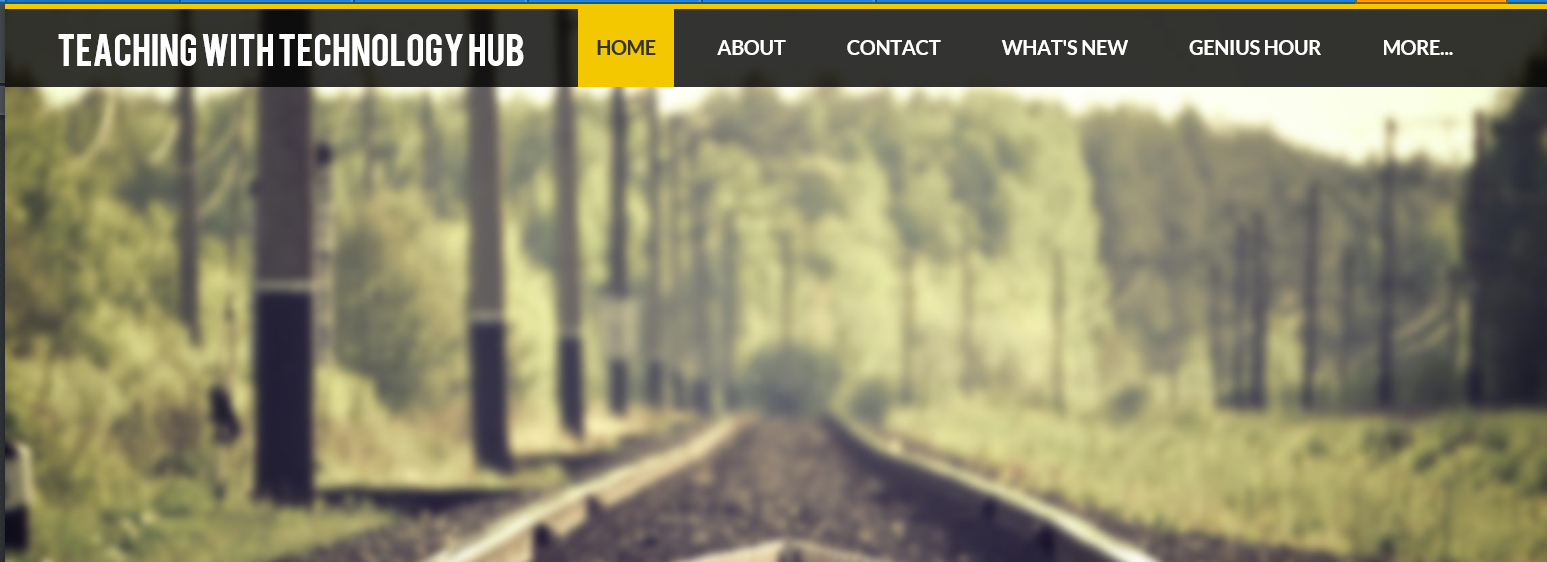

Hi Jenn
ReplyDeleteIf you are able to embed a SlideShare ( http://www.slideshare.net/ ) or Google Drive Presentation into Weebly then the best option is to upload it to one of these services as a PowerPoint and then embed it within a player on your Weebly. Visitors are more likely to view a presentation when it is embedded within a player as opposed to clicking on a link that needs to be downloaded and viewed on a computer.
What about Jenn Stewart's Teaching with Technology? Including your name in the website Title is helpful for your digital footprint.
If you want to engage with others for collaboration then I would use a blog and activate the Weebly's blog component. If you choose this option, and encouraging collaboration is your primarily goal, then I would make the front page a blog post homepage and add information to the sidebar to explain more about the website.
Best of luck.
Sue @suewaters
Thanks so much Sue for your tips on setting up my Weebly. I think I will add the ppt to slideshare, as I agree it's more inviting if people see it, whereas a link might get overlooked. In regards to my title... I'm torn, my project will be used by my division, so I don't think I can add my name to the title for this reason. However I will put in information that I am the creator and author.
DeleteJenn, looking forward to connecting to your site when it's up and running. With so many resources being posted and shared my mind is spinning with where (and when) to start! It's really hard to focus in on a particular technology when there are SOOOO many choices. Thanks for curating!
ReplyDeletePS. Love Sue's idea to incorporate your name. I think it'd be great!